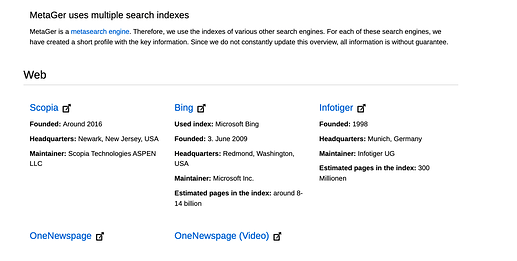Try the trick I described in comment #12 (doing a search with Brave, then trying the search engine setting again). This seems to work with most browsers based on the Chromium engine which, as I recall Safari is.
Thank you for the suggestion - unfortunately the Safari browser on the iPhone does not have that 3 dot menu in its bar. I’ve setup mine to use Ecosia - whatever that is - so far it’s not any worse than it was before.
May I suggest that you simply bookmark search.brave.com so it appears as a “favorite” on Safari. Better yet, download the Brave browser and make it the default. That way, you can simply select Brave search as the default engine within Brave. The Brave browser has excellent cross-platform integration so all your bookmarks and passwords will be shared (if you want them to be).
I can also recommend MetaGer.org - https://metager.org/
This is meta search engine which aggregates results from different searching engines and allow you to exclude pages from search - this is very handful and via settings you can permanently ban pages which you don’t want to see (like wikipedia or cnn for example).