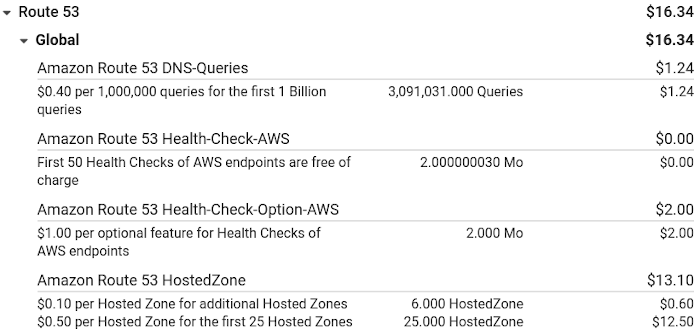I was provoked to action by Apple’s public decision to become an arm of the state (more than it was already, surreptitiously) by scanning all photos - not only those stored in its cloud, but also on its devices. I have no photos which could possibly be cause for concern. However, the way large organizations work - especially those acting on behalf of the ever-benevolent state - mission creep and errors are inevitable. Actually, regardless of the practical issues, the whole idea is intrusive and revolting. If they can scan photos, they can surely scan documents and I hav no doubt my writings would be deemed “dangerous”, notwithstanding the fact I never call for violence.
So, I decided it was time to remove all my materials from Apple’s cloud and limit their residence on Apple devices. The only convenient way of doing that is by creating network attached storage (NAS); I have done it in the form of a Synology 220+ NAS with two HDD’s arranged in Synology’s flexible form of RAID. As well, I will soon subscribe to Synology’s C2 service, which backs up my NAS to their cloud. I am deep in the woods of considering and implementing some of the many possibilities available on the very flexible system. I want to accomplish privacy and control of my own data, but not at too high a cost of complexity or clunkiness, requiring lots of troubleshooting and/or maintenance. So far, I have successfully implemented Time Machine backups of my laptop (with all the most important ‘management of my life’ stuff on it) and have downloaded all the photos from our 2 iPhones, with automatic downloading of all new ones.
Among the selection of software pre-loaded with Synology’s Disk Station Manager software (DSM) are options to implement SSL/HTTPS (I will do this asap), a VPN for the server (soon as well, though I’m not sure it is very important, since I really do not need to access this data from outside my home network so won’t enable this function), and a server-based DNS. I am busy learning about all of these and realize I don’t understand what setting up DNS on my server accomplishes and whether or not I should do it. My searches have not proved very enlightening, so I would like advice from those of you who are knowledgeable. What do you think?
Incidentally, in learning about the DNS, I also came across something called Pi Hole, which is said to block 90% of all ads. Any thoughts on this?