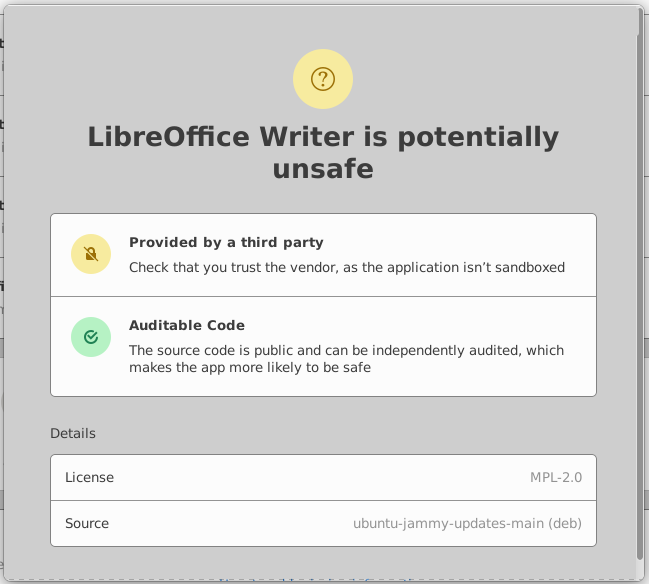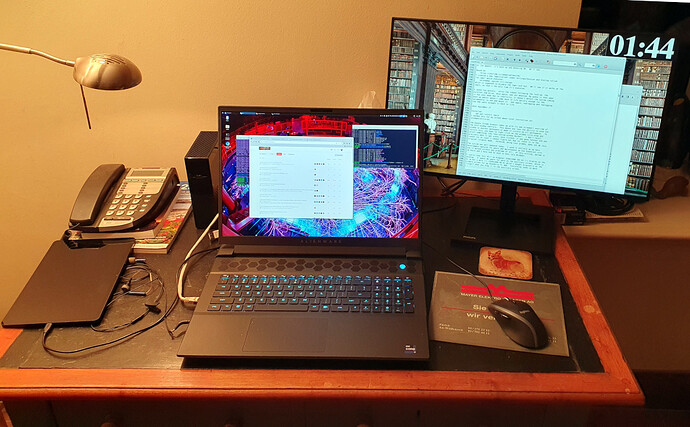2023 September 23
Disabled screensaver (blanking) for the kelvin account. We'll rely on
the Power Management settings to handle this.
Reformatted the 3 Tb drive I used for the doomed Windows 11 mirror
backup for use as a mirror backup of both SSDs.
super
umount /dev/sda2
fdisk /dev/sda
p # Shows NTFS formatting
o # New DOS partition table
n # New partition
p # Primary
1 # Partition 1
# Start
# End
w # Write to drive
This creates a Linux filesystem filling the entire drive. Unplug and
plug back in.
mkfs -t ext4 -L Roswell_Backup /dev/sda1
fsck -f /dev/sda1
Unplug and plug and it mounts successfully.
Downloaded and installed Balena Etcher .deb package from:
https://github.com/balena-io/etcher/releases
This is a utility to write ISO images to USB drives.
The dpkg -i balena-etcher_1.18.11_amd64.deb installation left unresolved
dependencies. To fix these, I ran:
apt-get install -f
which installed the dependencies and then completed configuration of
Balena Etcher. Etcher may be found in the Accessories section of the
applications menu.
Downloaded Rescuezilla from:
https://rescuezilla.com/
and flashed onto the Kingston 3 Gb USB drive I last used for the Xubuntu
install ISO.
Restarted and booted into Rescuezilla. Selected English. A big black
box appears, filling around 3/4 of the screen, and then nothing happens.
The system is totally dead, and even Ctrl-Alt-Del doesn't reset it.
The keyboard is still showing the boot colour pattern. Had to power
cycle machine. This happened two times.
So much for that.
Moving right along, let's try Redo Rescue:
http://redorescue.com/
When I try booting from its USB stick, a get a blue screen with
"Security failure" and a peekaboo message that disappears before I can
read it. This happens despite trying every way I could imagine to
create the USB boot drive, wasting more than three hours on the process.
It may be that we have to disable Secure Boot. You do this by booting
with F2 and scrolling down (note, mouse scroll wheel does not work here)
to Secure Boot, where you can turn off "Enable Secure Boot".
It still boots Xubuntu and Windows 11 with Enable Secure Boot turned
off.
And...with Secure Boot turned off, it boots into Redo Rescue from the
USB stick.
Guess what? After a few seconds, Redo Rescue hangs with the big black
box on the screen just like Rescuezilla. I'm beginning to get the
idea that somebody up there really doesn't like the idea of customers
making all-inclusive bare metal restore backups with free and open
source tools.
OK, two batters have come to the plate and both have ignominiously
struck out. Batter up! This time, trudging from the on deck circle
to the plate is an old timer, Clonezilla:
https://clonezilla.org/
a venerable free and open source program for disc cloning and bare
metal backup. In fact, Rescuezilla is a graphical user interface
bolted on to Clonezilla. But Clonezilla is known for its primitive
text-mode under interface but also broad compatibility, so maybe it
will be able to break this no-hitter. It also runs from a USB stick,
including its own Linux distribution to back up with discs completely
idle. I downloaded and made a USB stick with Rufus on Windows and
booted it. It came up OK, so I decided to see if it was able to
boot with Secure Boot turned on. I went back to the BIOS and enabled
it and, sure enough, Clonezilla booted just fine. I feel so secure now.
Now I plugged in the 3 Tb USB drive we formatted at the start of
this long day and started an image backup of all of the partitions
on which Windows 11 is installed, specifying verification after
the backup. This ran to completion with no problems, creating a
directory on the external drive called Windows_2023-19-23-18.img
containing the image files and metadata that Clonezilla uses to
restore the partitioning, boot loader, etc. on a bare metal restore.
The partition dumps mirror only occupied space (it understands most
file system structures) and the data it dumps are compressed with gzip.
The total dump of the Windows drive is 39 Gb.
I then mirrored the partitions on the Linux drive. This also completed
successfully, creating a directory called Linux_2023-09-23-19.img which
is 16 Gb.
As Clonezilla does not do incremental backups, every dump is a full
mirror, but at present we have plenty of space on the backup drive
for lots of dumps until we can get a smarter backup solution running.
The advantage of the mirror is that it permits complete restoration
in case of disaster, while most "smart backup" tools require extensive
preliminary work bringing up the system before restoring the backup.
Transferred the Wallpaper archive to both the Linux and Windows side
and set up wallpaper to make it obvious which we're running.
At the end of a very long day, we now have mirror backups of both
operating system installations. This should have taken about an hour
to accomplish. It took around ten. The Clonezilla boot is installed
on the Kingston 32 Gb drive. I will reserve it for that until we sort
out things further.
When you search for "Google Chrome" in the pre-installed Microsoft Edge
browser, it puts up a big panel at the top of the results saying
"There's no need to download a new web browser." Then, when you ignore
it and click the Download Google Chrome result, it puts a pop-up on top
of the Google Chrome page saying:
Microsoft Edge runs on the same technology as Chrome
with the added trust of Microsoft.
and a button saying "Browse securely now" that takes you to a puff page
about the advantages of Edge. "Added trust of Microsoft, eh?" Sounds
like some anti-trust action is in order here.
Then, when you download the Chrome installer, another big banner appears
at the top of the page with the same "added trust" message as the pop-up.
This one has nothing to clearly distinguish it from the content which
is provided by Google on the page.
Oh my God! After downloading the Chrome installer, I looked for it in
the Download folder and it was nowhere to be found. I displayed the
Downloads panel in Edge, and it shows ChromeSetup.exe with a line
drawn through it and a message below, "Removed". Let's try downloading
it again.
This time I clicked on the download before it disappeared, and a panel
appeared at the right of the Edge screen with a multiple choice question
asking why I wanted to install another browser. This is just ludicrous.
This intrusion has a heading "We love having you!" "Detestation of
everything Microsoft" is not among the choices.
Finally, Google Chrome is installed and I can throw Microsoft off the
Edge.
Somehow, Windows spontaneously switched to a "Light" theme in which
window bars, etc. are a sickly salmon pink. I switched Settings/
Personalization/Colors/Choose your mode to "Dark" to get rid of it.
I don't particularly like dark mode, but that pink makes me bilious.
When I launched the Alienware Command Center, it said additional
components were required. I gave it permission to download, and it
proceeded to do so. I gave it permission to install. Naturally,
the "Alienware OC Controls Application" installer popped up *under*
all other open windows. When I found it, I clicked Install. This
popped up yet another Install dialogue, which I clicked. Finally, it
said OC controls installed.