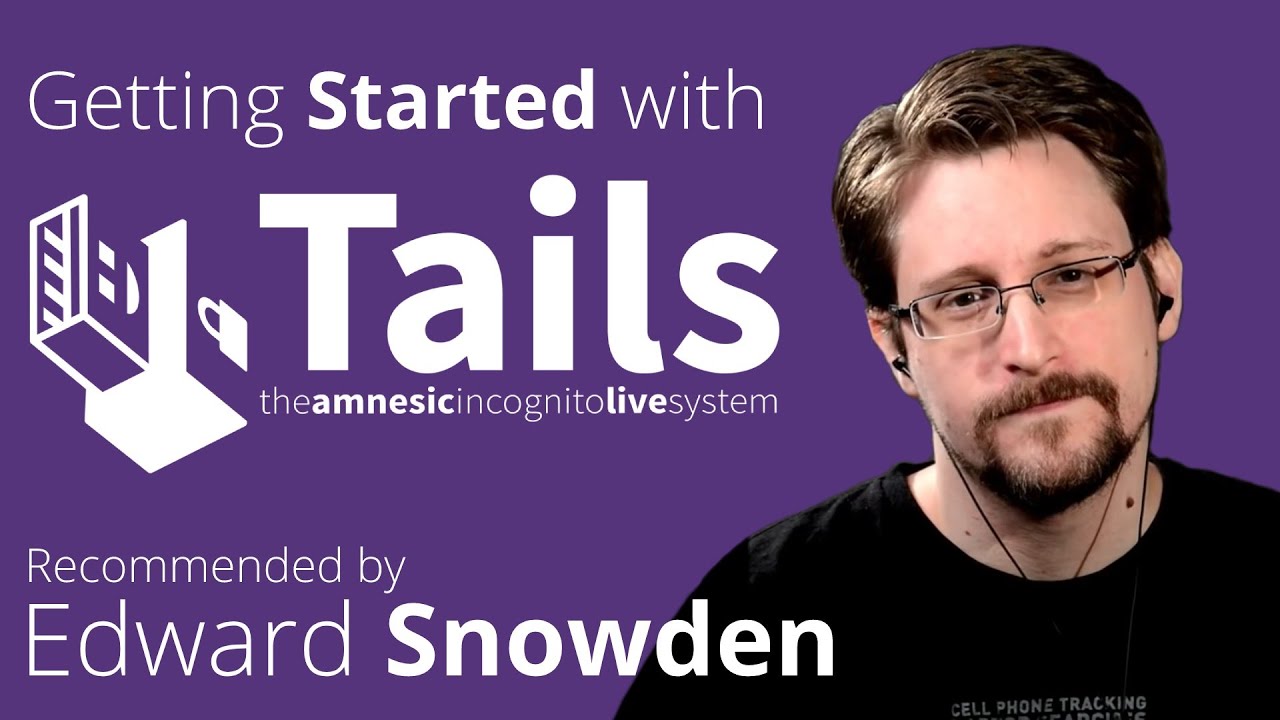Computer security and protecting your privacy is increasingly important yet ever more difficult to maintain in a world where it seems like every government, company, and free-lance busybody wants to snoop on everything you do. In 2019, I wrote “Tools for Online Privacy” and, trying to keep things simple and concise, managed to spew 4700 words on the topic without delving deeply into details. Installing, configuring, and properly using the many available tools may be more than most people are willing to invest in protecting their privacy. Wouldn’t it be great if there were a solution you could just plug in and get everything all set up properly and ready to go?
Well, do I have a deal for you.
The Tails operating system (“The Amnesic Incognito Live System”) is a version of Debian Linux which is intensely focused on security. To use it, you simply download the image and copy to a USB stick, then boot your computer from the USB stick instead of your hard drive. (You may have to fiddle with settings to enable USB boot, but once you’ve done so you’re good to go from then on.) When the system comes up, you are running exclusively from the USB stick: the system will not read or write the hard drive or any other storage in your computer. This means that it will not disturb the existing operating system on a Windows, Macintosh, or Linux system already installed on the machine. Tails connects to the Internet via the Tor network, which encrypts and anonymises all of your accesses, and the Web is accessed via the pre-installed Tor Browser, which includes features to block advertising, tracking, and malicious code from Web sites. A Thunderbird E-mail client with support for PGP encrypted E-mail is included.
If your USB stick is sufficiently large (the full system takes 8 Gb, so anything beyond that is available), you can set up the remaining space as an encrypted persistent partition protected by a pass phrase, where you can store files, downloads, and settings. When you shut down the system and remove the USB stick, it leaves absolutely no “footprint” on the computer: the existing system is unaltered and there is no way to discover that Tails was ever run on the machine. If you store your work in the Tails persistent partition, you can plug the Tails USB stick into any computer, boot it up, and have your complete environment ready to use. You could even do this on a borrowed computer as long as you’re allowed to plug in a USB stick and boot from it.
For more information, visit the Tails Web site. I installed it on a 64 Gb USB drive I had laying around (installing it will wipe anything previously on the USB stick, so only use one you’re sure doesn’t contain anything of value) in less than ten minutes and had it running on my laptop a few minutes later. It worked perfectly the first time, connecting to my WiFi network and setting up Tor. Audio was automatically configured and worked. After I set up the persistent partition (takes about a minute), I had 47 Gb of secure storage available on the USB drive.
Here is what Edward Snowden said about Tails:
If you look at the way post-2013 whistleblowers have been caught, it is clear the absolute most important thing you can do to maintain your anonymity is reduce the number of places in your operational activity where you can make mistakes. Tor and Tails still do precisely that.
Here is an introduction to Tails in less than ten minutes.
This is a more detailed twenty minute look at the system, including a complete walk-through of setting it up from scratch.